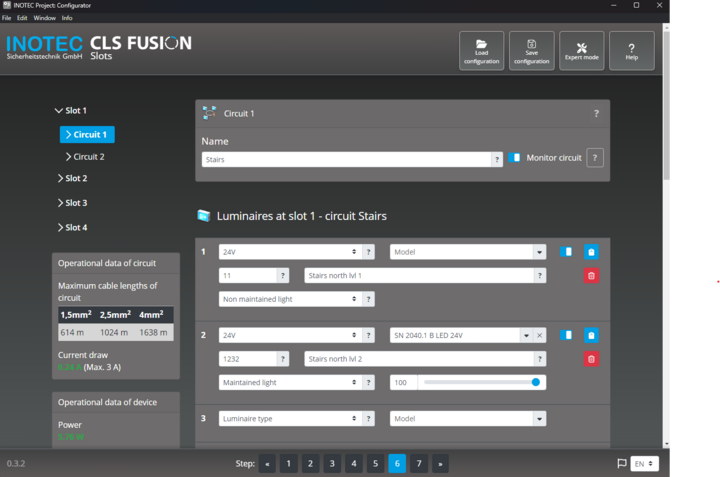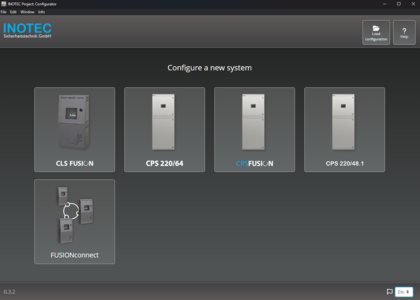Setup INOTEC Project: Configurator (80 MB)
Configuration reimagined
Program our emergency lighting systems fast and conveniently with the new "INOTEC Project: Configurator".

Thanks to a guided assistant, it only takes a few steps to finish the job. Are you already an expert on our products? Then use the corresponding view, providing an easy access to all options.
More than just device configuration: FUSIONconnect with CLS FUSION - control of luminaires across all fire compartments
In a FUSIONconnect project, you can link several CLS FUSION units with each other. This allows events to be passed between devices across individual fire compartments to control luminaires.
Some examples:
- In the event of a mains power failure, the luminaires can also be activated in other fire compartments by forwarding the failure to other devices via FUSIONconnect.
- The signal from a light switch can be used to control luminaires connected to another CLS FUSION unit.
- D.E.R. luminaires can be controlled across fire compartments.
Learn more about FUSIONconnect
Note: To control luminaires via FUSIONconnect, the CLS FUSION requires at least firmware 1.10.
Which software do I use for which product?
INOTEC Project: Configurator
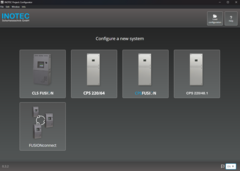
- CLS FUSION
- CPS 220/64 with TFT touch panel
- CPS 220/48.1 with TFT touch panel
- CPS FUSION
- NEA FUSION
- DER 220
Konfigurator 1.x

- CLS FUSION (*)
- PS 220/64 with 4-line controller
CPS 220/48.1 with 4-line controller - CPS FUSION (*)
- CPS/220/48
- CLS 24
- NEA ICU
- NEA FUSION
- BNS MTB
- DER 220
* After a transition phase, solely in the INOTEC Project: Configurator