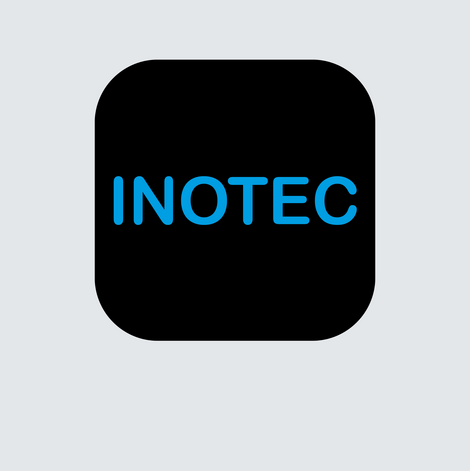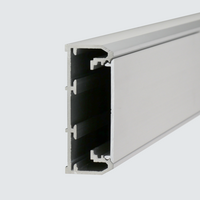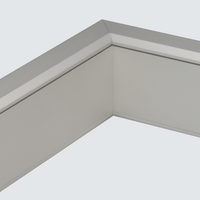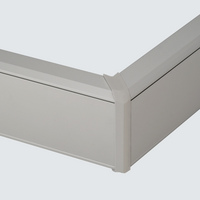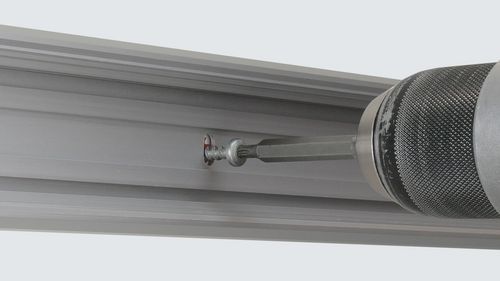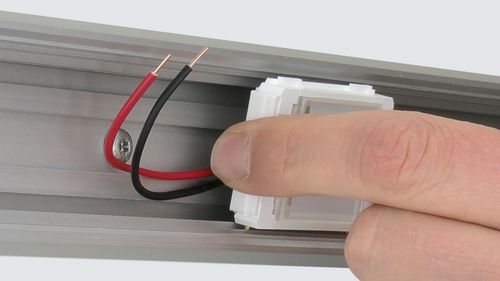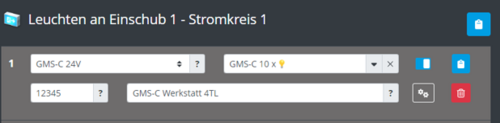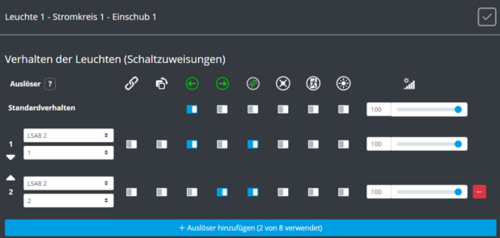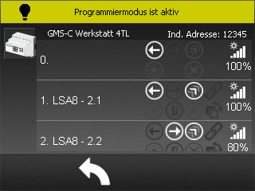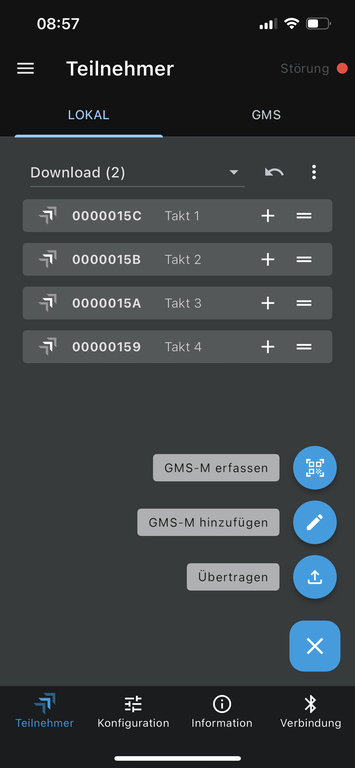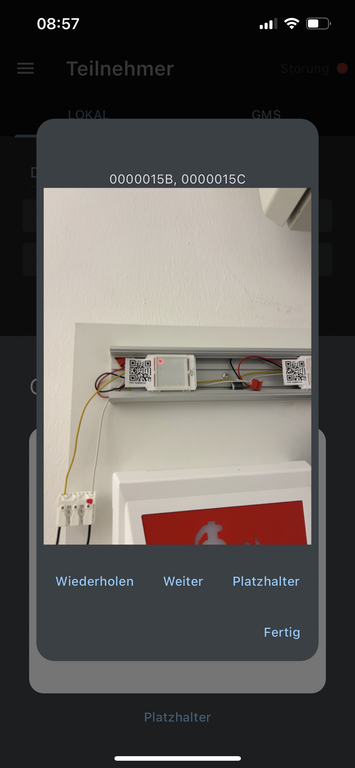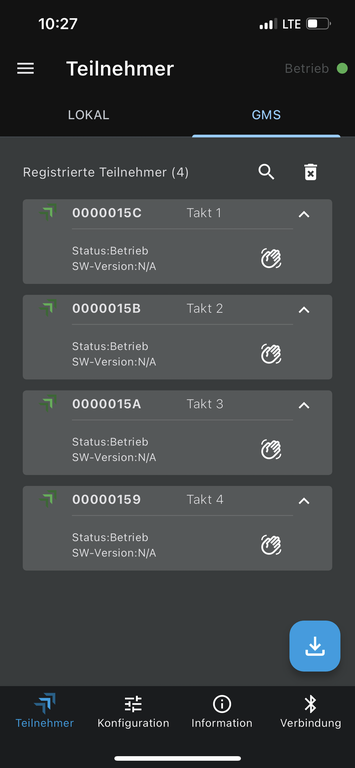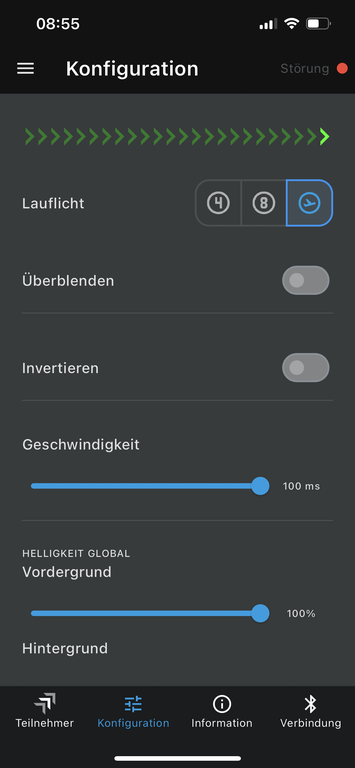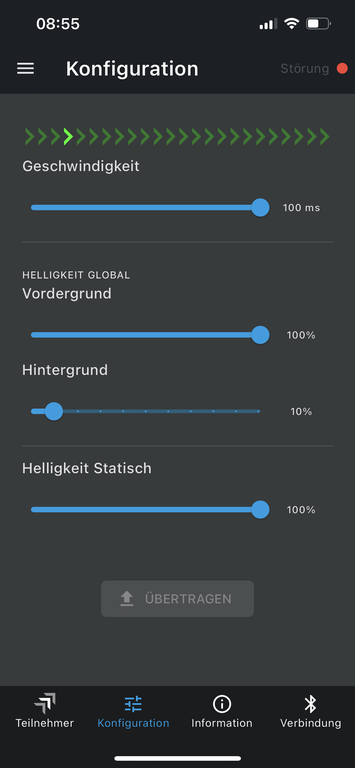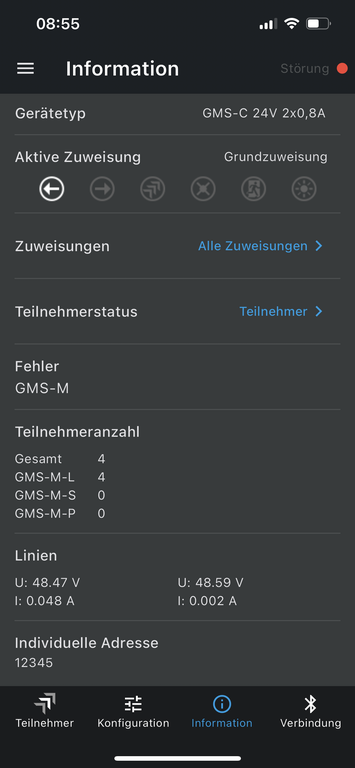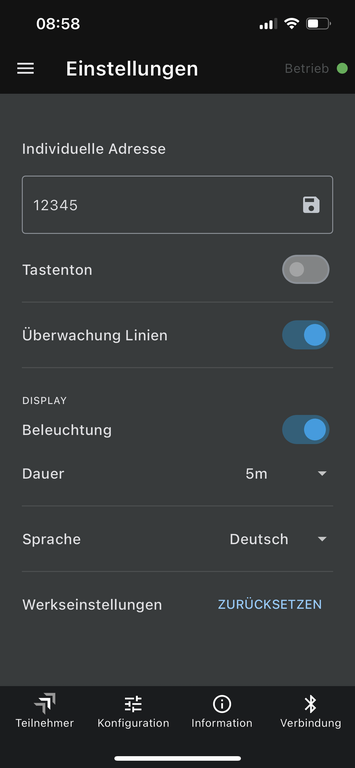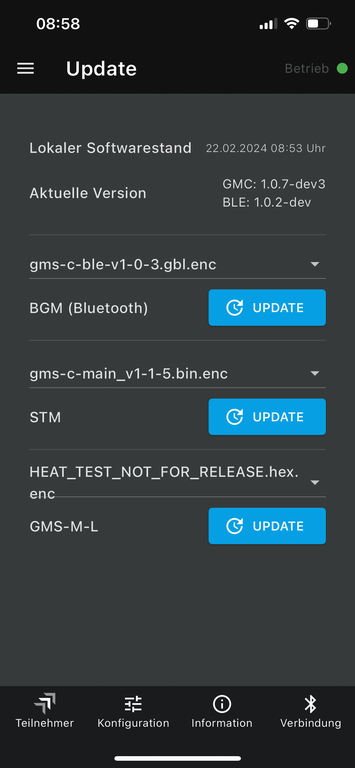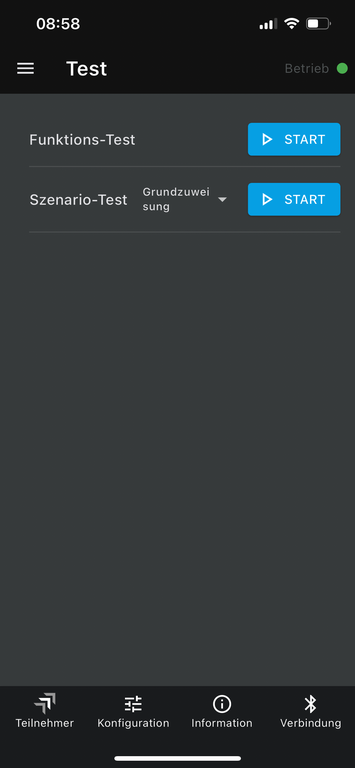GMS Help
Assembly and commissioning
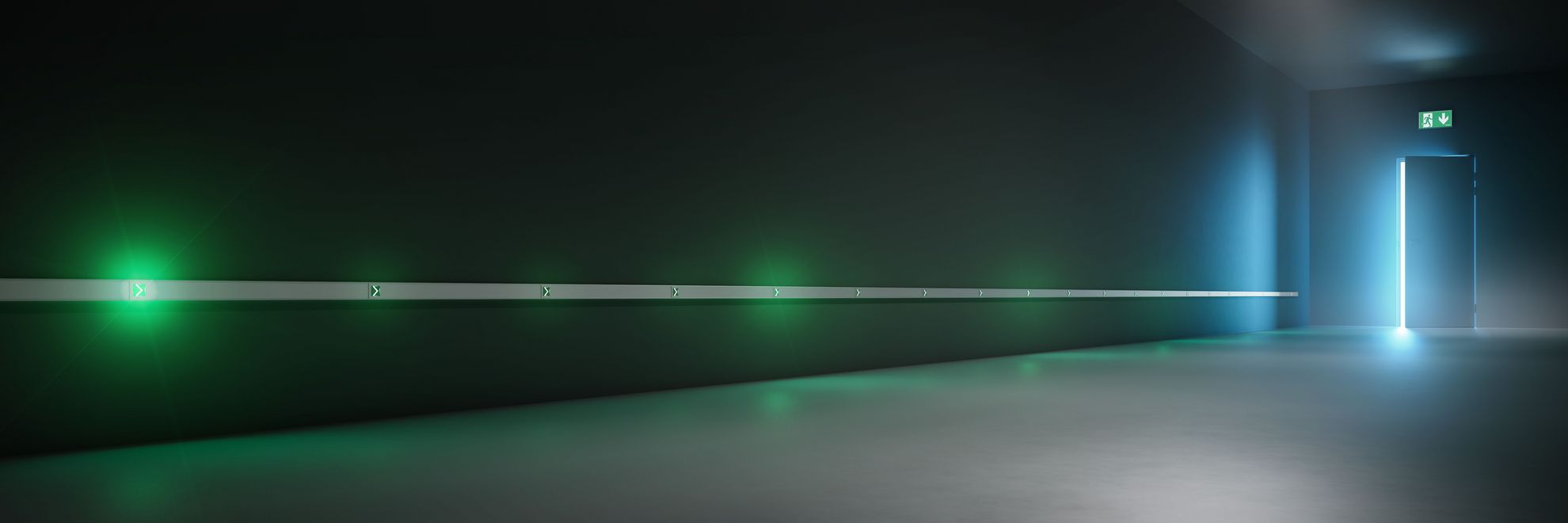
GMS trunking with GMS modules and equipment
GMS trunking and components
GMS assembly
Installing the trunking
Install the GMS trunking on the wall. The longitudinal connector supplied helps with the clean and quick installation of additional trunking sections. Note: According to the preliminary standard DIN VDE V 0108-200 "Safety lighting systems - Part 200: Electrically operated optical safety guidance systems", a safety guidance system close to the floor should be mounted a maximum of 40 cm above the floor.
Insert GMS-M...
The GMS modules are simply clipped into the GMS trunking at the desired position using the spring assembly. Note: According to the preliminary standard DIN VDE V 0108-200 "Safety lighting systems - Part 200: Electrically operated optical safety guidance systems", the maximum distance between two light markers should be 1.5 metres. We recommend a maximum distance of 0.8 m for a running light function.
GMS controller and GMS power supply
GMS controller – Components
GMS controller – Connection
- Each line of the GMS-C 24 V 2 x 0.8 A module can supply and control 20 light markers .
- The maximum cable length per line is 250 m with a Y(ST)Y 2 x 2 x 0.8 mm.
- The maximum cable length between the CLS FUSION and the GMS-C 24V 2 x 0.8 A must not exceed 10 m.
The following values must be taken into account when planning the extraction flows of the CLS FUSION:
| Quantity | Current |
|---|---|
| 10 x GMS-M light markers | 0,8 A |
| 20 x GMS-M light markers | 1,3 A |
| 30 x GMS-M light markers | 1,8 A |
| 40 x GMS-M light markers | 2,3 A |
- The GMS-C 24 V 2 x 0.8 A module must be connected to a separate connection terminal of a circuit.
- Only GMS-C 24 V 2 x 0.8 A may be connected to this connection terminal. Use the second connection terminal of the circuit to connect emergency lights.
- Mixing GMS-C 24 V 2 x 0.8 A modules and emergency lights on one connection terminal of a circuit is not permitted!
INOTEC app for configuration
Programming CLS FUSION
After the hardware installation, the GMS-C must be programmed in the CLS FUSION. This can be done via the Configurator or the control unit.
INOTEC App
The INOTEC app can be used to capture the GMS modules, transfer them to the GMS-C and configure them.
- All settings are displayed as a preview in real time
- Chaser: The following patterns are available here: 4 bars, 8 bars and flying field
- Fade: The upstream and downstream arrows are dimmed. This function provides a quieter running light
- Invert: Reverses the direction of the running light
- Speed: Controls the speed of the chaser
- Foreground brightness: Controls the brightness of the active light markers
- Background brightness: Controls the overall brightness of all non-active light markers
- Static brightness: Settings for the static light markers
- Transfer: After configuration, the settings must be transferred to the GMS-C